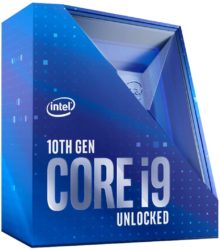If you have come to our page looking for Clix settings, keep scrolling. You have come to the right place. Cody Cornod or you may know him better as Clix came into the limelight in 2019 when he played as the youngest player in the Fortnite World Cup. He also acquired the 35th position in duos and the 18th position in solo competitions.
The best thing about this was that it was his first-ever experience. Considering that, we can surely say that it was quite impressive. Even these days, Clix is a common name and he has excelled in every gameplay he has ever participated in. Moreover, he is also found streaming on the Twitch channel. One bad news came for his fans in 2019 when he was banned from professional play. On his Twitch channel, he still manages to get almost 12000 views on the stream.
Fortnite surely is a tough game to master and if you do not want to practice it daily, you need to be naturally talented to pick up the game. Every streamer or a popular player makes sure to practice daily with their respective settings until they get mastered it. The same is with Clix. If you are also one of the people who want to play like Clix, practicing with his settings can help you. So, we have come up with the Clix settings for you. Check out the Clix setup as well.
Clix Settings: Video Settings
To have a smooth gaming experience, Clix has chosen to keep the settings at the highest FPS. For view distance, he keeps it Medium. We are not sure if Clix is colorblind or not, but most players such as Mongraal optimize the use of color scheme settings. He, therefore, has preferred to keep the colorblind settings at Tritanope 10.
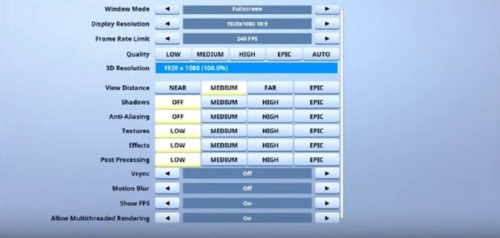
| Brightness | 90 percent |
| Interface contrast | 1X |
| Windowed Mode | FullScreen |
| Frame Rate Limit | 240 FPS |
| Resolution | 1920 x 1080 |
| Colorblind mode | Tritanope 10 |
| Anti-aliasing | Off |
| Post Processing | Low |
| View distance | medium |
| Texture | Low |
| Shadows | Off |
| VSync | Off |
| Effects | Low |
| Motion Blur | Off |
| Multithreaded rendering | On |
| Motion blur | Off |
Clix Settings: Mouse Settings
The next on the list are Clix mouse settings. He decided to keep the polling rate at 500 Hz and DPI at 800 which sometimes seems steep to most people. Here is a complete list of Clix settings.
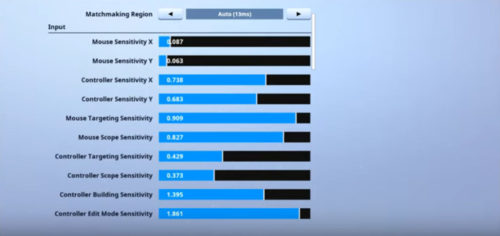
| Sensitivity X-axis | 8.7 percent |
| Sensitivity Y-axis | 6.3 percent |
| DPI | 800 |
| Targeting sensitivity | 90.9 percent |
| Polling Rate | 500 Hz |
Clix Settings: Keybinds
When it comes to movement, Clix has not changed a lot of things. He has kept all the things default. But when it comes to the building keys, Clix has made some simple changes.
He has made some important additions to the wall building and rotate settings and has set them near his movement keys to have fast-paced gameplay. Here are all the Clix keybinds for you.

| Reload or Rotate building piece | M |
| Use | E |
| Pyramid | V |
| Stairs | Q |
| Wall | F |
| Crouch | C |
| Map | M |
| Building edit | Mouse wheel down or G |
| Floor | X |
| Trap | T |
| Confirm edit on release | Off |
| Weapon slot 1 | 2 |
| Weapon 3 | 4 |
| Harvest tool | 1 |
| Weapon 4 | 5 |
| 2 weapon | 3 |
| Slot 5 weapon | 6 |
| HUD Scale | 96 percent |
| Spring by default | On |
Clix Gaming Setup
After Clix settings, we have come up with a list of Clix gaming gears and PC setup including the video setup that Clix uses for streaming. Check out the details below.

Clix Gear:
- Monitor: Alienware AW2518H
- Mouse: FinalMouse AIR58 Ninja
- Mouse pad: Clix X Matrix XXL
- Keyboard: Clix X Matrix Cotton Candy
- Headset: BEYERDYNAMIC DT 990 Pro
- CPU: Intel Core I9-10900K
- GPU: NVIDIA GEFORCE RTX 3090
- Mainboard: MSI MEG Z490 GODLIKE
- Memory: CORSAIR Dominator Platinum RGB 64GB
- CASE: LIAN LI PC-011 Dynamic
- Liquid Cooling: Deepcool Castle 360EX
- HDD: Seagate 4TB Barracuda
- SSD: Sabrent Rocket 2TB
- Power Supply: EVGA Supernova 1000 G5
- Fans: 3X Corsair QL120 RGB Triple Pack
Clix Video Setup:
- Microphone: Shure SM7B
- ARM: RODE PSA 1
- MIXER: GOXLR
- Webcam: Logitech C920
- Chair: LA-Z Boy office Chair
Winding Up
So, we have come to an end of this article. You are now aware of all the Clix settings but following these settings is not only going to help you alone. At the same time, you need a lot of practice. So, keep playing and keep practicing.